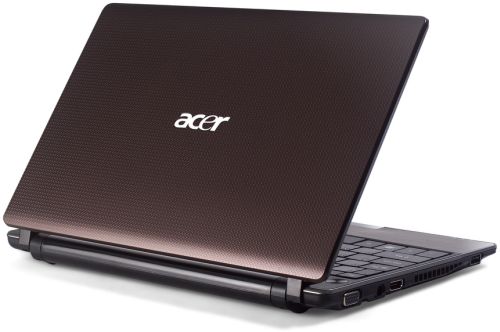Laptops are the perfect tool for our busy modern lives, with the latest Core-enabled devices letting us work and play on the move, wherever we go. There are loads of accessories to help you get the best out of them, however, from simple carry cases to full docking stations. Here we take a look at the top ten accessories that every laptop owner should have. Read on to find out more.
We’ve put together a list of the top ten accessories for your laptop, which will help you in day-to-day use, and also help you to replace your main desktop PC. Read on to find out the best accessories that every laptop owner simply must have.
Laptop Bag
If you’re a frequent traveller, then a decent protective case such as this Booq Shadow Laptop bag should be at the top of your list, both hiding your laptop from potential thieves and helping to protect it from everyday knocks and drops.
Travel Mouse
If you spend long hours using your laptop, a mouse such as this Belkin Travel Mouse makes a lot of sense as it’s more ergonomic than the built-in touchpad, and a lot more comfortable for long-term use.
Monitor
A monitor such as this 22-inch LG W2243S-PF Monitor option from LG is one of the best additions for your laptop, letting you turn your machine into a proper desktop PC once you get into the home. A bigger screen is better for multi-tasking, and also makes movies a lot more fun.
External keyboard
You’ll also be needing a keyboard for use in the home – simply plug in the PC Line External keyboard along with your mouse and monitor and you’ll have every bit as much comfort as you would with a desktop PC, with the ability to disconnect everything and take your machine with you.
External hard drive
With something as portable as a laptop, your data becomes more important than ever, as it’s so easy to lose on the move. As such, invest in a good hard drive such as the Western Digital 320GB External hard drive so you can make sure all your files are backed up safe and sound at home or in the office.
Earphones
If you watch movies or listen to music on the move, then a good pair of noise isolating earphones such as the Shure SCL2 Earphones will make all the difference to your fellow passengers, sending all the noise into your ears, rather than leaking out into surrounding areas.
Printer
Productive types should invest in a printer like the Epson BX310FN Printer, especially if you like your work to be accurate. It’s far easier to spot mistakes on paper rather than onscreen, and printers are now cheaper than ever.
USB key
A USB memory stick such as this stylish 4GB Bronze USB key is a vital accompaniment for your laptop, letting up backup all the work you create on the move. Even if your laptop is stolen, lost or broken, your files will still be safely on your memory stick.
USB hub
One of the big problems with smaller laptops can be a lack of ports, which can be solved by using a USB hub. A hub can add additional ports – such as the Trust 7-port USB hub which offers an extra seven USB ports, so you really will be able to add all of your peripherals at the same time.
Laptop dock
If you want the comfort of an external keyboard and mouse, but don’t want the expense of a monitor, then a docking station like the Matias iRizer Standis the ideal solution. Sitting your laptop at an ergonomic angle, you’ll be able to see the screen properly, while using a full-sized keyboard and mouse.